| Previous Top Next |
Transaction report→ Formation II Reports (POS)→ Billwise Brief Report
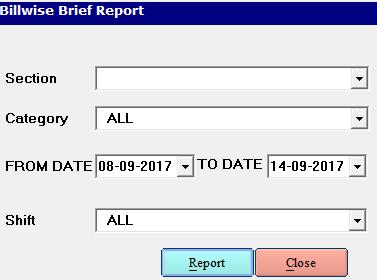
This field is given the Bill wise Brief report.
Then select the Section, Category, Date, Shift name then press the report that should be
display Billwise statement.
Close is the Button to Exist from this Module.
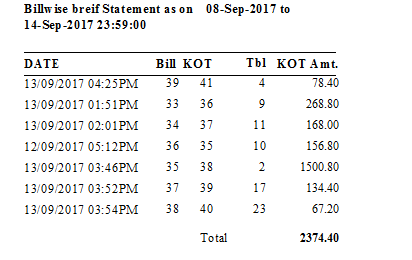
Billwise report shows the Date, Bill number, KOT number, Table number, Amount.