| Previous Top Next |
Accounts→ Accounting Reports→ Settings
This field is used for settings the accounts report for Hotel, Restaurant, Payroll.
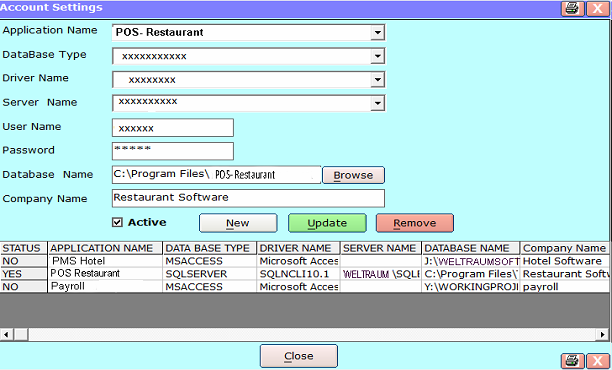
Application Name: - Here you will select the Application Name for e.g., GWPL POS Restaurant, GWPL POS Hotel, GWPL POS Payroll.
DataBase Type: - Select the DataBase Type (databases like MSACCESS, MySQL , Oracle, Ms SQL, etc )
Driver Name: - select the available Driver for applicable database.
Server Name: - Server Name is the name of database servers.
User Name and Password: - Here will enter the database User name and Password.
Database name: - Select Database name, click on Browse option in your computer.
Company Name: - Enter the name of the company.
If you want Accounting report of Hotel, Restaurant, Payroll together, tick the Active button. This status will show the Bottom of the Table.
Then press Update Button. It is show the Bottom Pane Table.
It is show the accounting report together in the daybook, trial balance, Profit & Loss A/c, Balance sheet etc.,
When you want create new application Press New button.
If you want remove this details press Remove button.
Close is the button exit from the window.