| Previous Top Next |
Login
How to login GWPL POS Restaurant Management Software?
First create the short cut file to the GWPL POS Restaurant in your Desktop.
Then click the GWPL POS Restaurant File in your desktop.
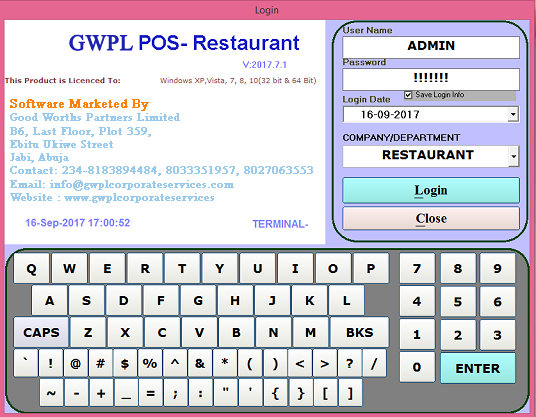
When you want login to the GWPL POS Restaurant,
Enter the User Name and Password.
Check mark for Save Login info in your PC, it store the your Login Details in Computer.
Then you will select the COMPANY/DEPARTMENT name and click Login Button.